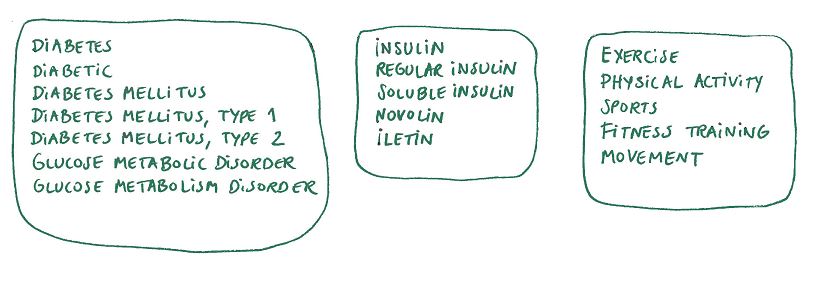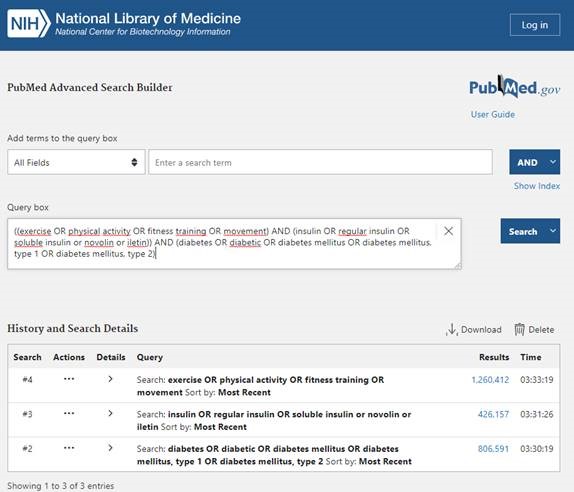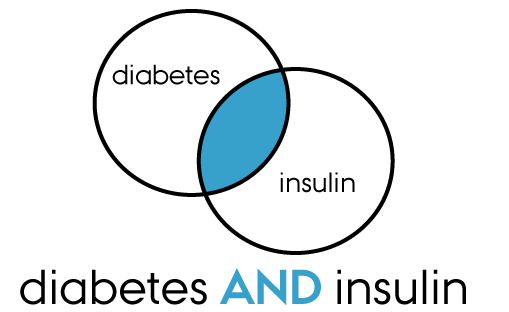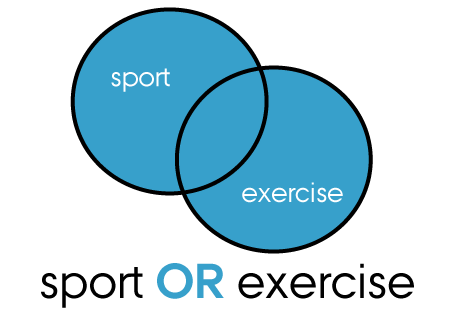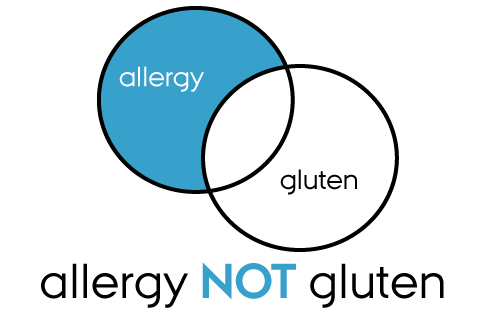Your keywords are crucial in determining what you find. It is therefore worth spending time on finding the best keywords. In many databases, you need to consider whether you want to carry out a full-text search, or whether you want to search using controlled subject terms.
Controlled subject terms
Controlled subject terms are the "pre-selected" keywords the database owners have attached to the individual references to denote what a document "is about".
The controlled subject terms are selected from a controlled vocabulary. They ensure that you can create consistent subject searches, as references on the same subject can then be found with the precise same keyword, irrespective of the wording in titles and abstracts.
The controlled subject terms vary from database to database, and you cannot expect a search term used as a controlled keyword in one database to be found as a controlled subject term in another database.
The list of controlled subject terms may be hierarchically organised into a thesaurus. Here you can choose between more generalized broader terms (BT) or more specific narrower terms (NT). Thesauri are mainly found in the fields of medicine, psychology and the natural sciences, and education.
Full-text search
When you do a full-text search, you search for words in titles, abstracts, notes and keywords, etc. It is therefore important to find all possible and relevant keywords, as well as variations thereof. In other words you need to be creative and consider all possible synonyms, close synonyms, related terms, narrower/broader terms, antonyms, abbreviations, grammatical or linguistic variations of your keywords.
Example:
- cultural heritage, preservation, conservation, transformation … etc.
It is important, especially when searching across disciplines that you do not lock yourself in to the terminology of your own particular field, but also "translate" your terms to those found in other subject terminologies.
When you make a free text search it can vary as to which fields the individual database actually incorporates into the search. Some databases include the reference list, or the full text of the publication. In order to specify a search, you can use field searching. When doing a keyword search you could, for example, narrow your search to only search through titles or abstracts. Example from the database Pubmed:
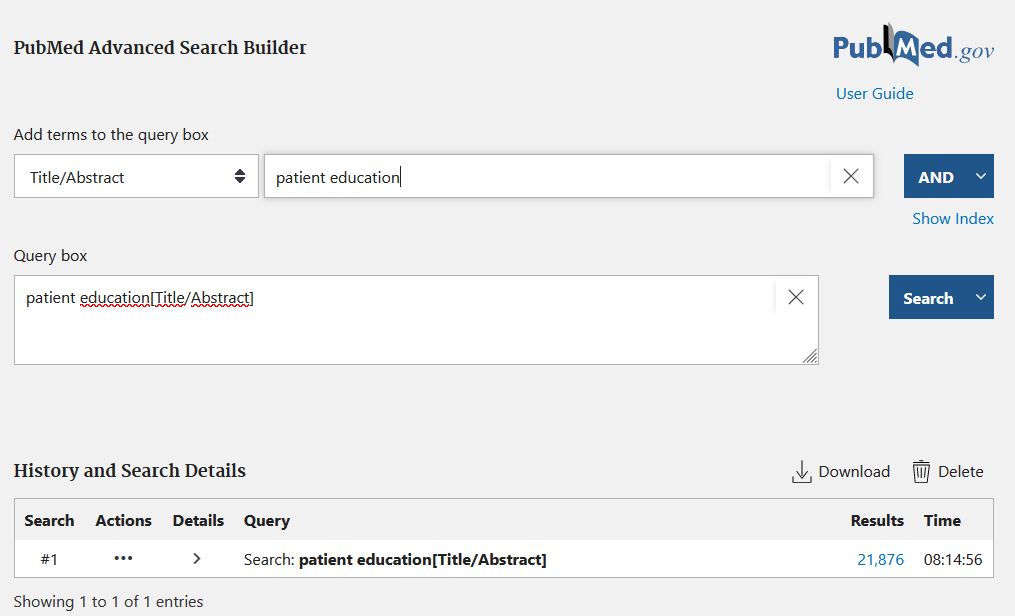
This gives a search result where the phrase "patient education" appears either in the title or the abstract.
Field searches can also be used to scan through some very specific fields such as ”Geographic Terms”, ”CompanyEntity” or ”Conference location”, thus minimising non-relevant results in your search.
Should I choose full-text search or use controlled subject terms?
If you need to find "everything" on a particular subject, for a systematic review for instance, then you will need to use both controlled subject terms and full-text search. But in other cases there may be a good argument for choosing one or the other approach, depending on what you are working with. Generally speaking, you can say:
- A search on controlled subject terms will give fewer, but much more precise results.
- Full-text search will give many more search results, but also a lot of "noise" (i.e. non-relevant references).
- If you work within a field where the terminology is consistent, it may be a good idea to use the controlled subject term.
- If you are working in a field with changeable or ambiguous terminology, or if your work is multidisciplinary in nature, it may be an advantage to carry out full-text searches.