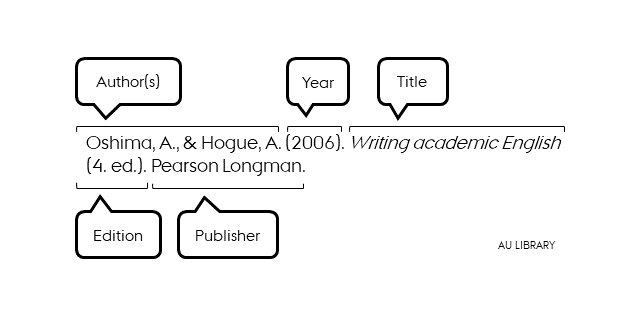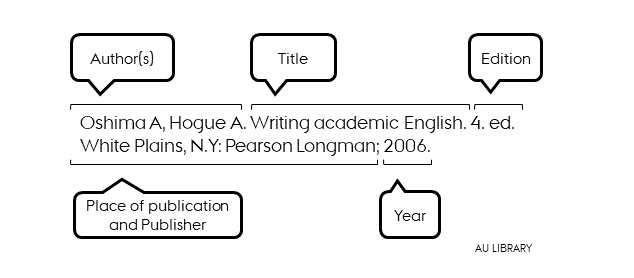How a reference to ChatGPT should look like depends on the chosen referencing style. Note that guidelines for referencing ChatGPT are still under development, so make sure to check your referencing standard.
Here are some examples based on APA, MLA, and Chicago styles, all of which have different guidelines for referencing ChatGPT.
APA
In a blog post from the American Psychological Association (APA, 7th edition) references to ChatGPT and other LLMs are based on the reference type "Software". Therefore, it is important that you include the type of software (Large language model) and which model of ChatGPT you have used. You can check this at the bottom of ChatGPT's page. If the version is not found on the page then write ChatGPT 3.5, for example. The reference is included in both the text and the reference list, for example:
Reference in the text
(OpenAI, 2023) or OpenAI (2023)
Reference list
OpenAI. (2023). ChatGPT (Nov 6 version) [Large language model].
https://chat.openai.com/chat
Here OpenAI is the author and 2023 is the year when the version of ChatGPT you used is from. The title of your reference is ChatGPT. (Nov 6 version) shows which model you have used and Large language model describes the type of software. The URL shows where the tool can be accessed.
Chicago
With the Chicago referencing style the use of ChatGPT is considered "personal communication", as the output from ChatGPT cannot be accessed by others. This means that when using the Chicago referencing style - both Chicago notes and Chicago author-date - you only need to insert references for ChatGPT in the text. Not in the bibliography. As an example you can refer to ChatGPT in the following way:
Numbered footnote or endnote
- Text generated by ChatGPT, OpenAI, February 9, 2024, https://chat.openai.com/chat.
OpenAI corresponds to the author and the date is when the text was generated by ChatGPT. The URL is where the tool can be accessed.
Chicago author-date format
(ChatGPT, February 9, 2024)
Here it is noted that a text is generated by ChatGPT and the date for when it was generated.
If you make the content available to the reader - both your input and ChatGPT's output - e.g. with ShareGPT - you should also have a reference in the bibliography when using the Chicago style.
MLA
The Modern Language Association (MLA) referencing style uses the same template for all reference types, including ChatGPT. When using the MLA referencing style you note which command you have given ChatGPT both in the text and in the reference list, for example:
Reference in the text
"PubMed is a medical database with advanced search functions. However, Google Scholar is more accessible to a larger group of users so what one uses depends on the user and the context" ("Describe the differences between PubMed and Google Scholar")
Reference list
“Describe the differences between scientific databases such as PubMed, and on the other hand Google Scholar” command. ChatGPT, Nov 6 version, OpenAI, Feb 3, 2024, chat.openai.com/chat.”
With MLA ChatGPT is not mentioned as the author and the title is a description of the command you have given ChatGPT. The version can be found at the bottom of the ChatGPT page. If the version is not found on the page write ChatGPT 3.5, for example. The date after the publisher (OpenAI) shows when you used ChatGPT.